Regex Forge Update 1.5.0: Local LLMs, a New Assistant UI, and Small Fixes
I’ve just released Regex Forge 1.5.0. This version includes support for local LLMs, a redesigned AI assistant interface, a few small improvements, and some bug fixes.
Here’s a quick overview of what’s new.
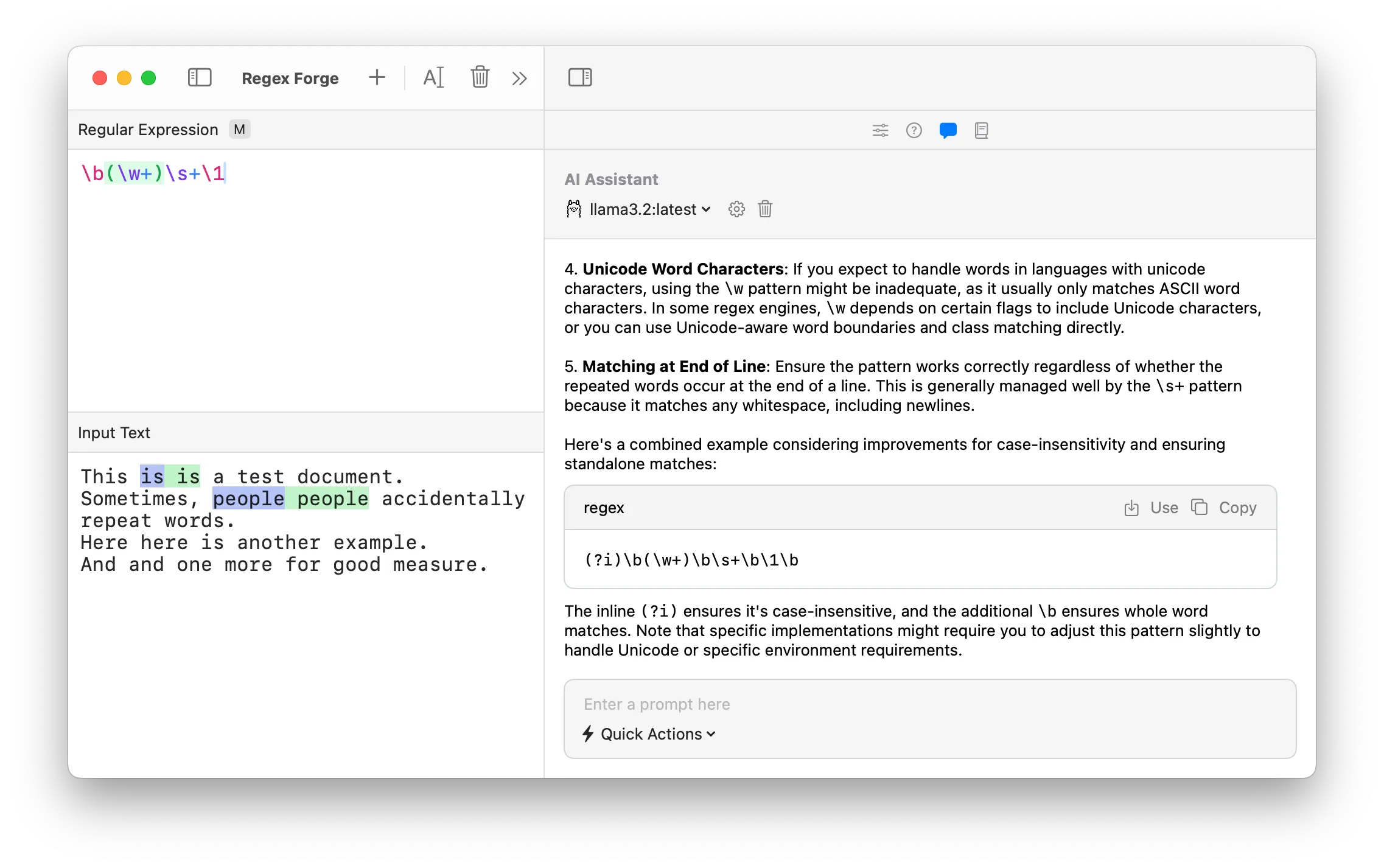
Local LLM Support via Ollama
The main feature in this release is support for local language models using Ollama. You can now run models like Mistral or LLaMA on your own machine and use them with the AI assistant - no need to connect to OpenAI or other providers if you don’t want to.
This idea actually came from a user who reached out and asked if Regex Forge could work with local models. I hadn’t planned for it originally, but after looking into Ollama, it turned out to be very doable, and honestly, I think it’s a great fit.
Some people prefer working offline, especially when dealing with sensitive patterns or client projects. Others just want to avoid API limits or reduce costs. Local models are also fast and private - your data stays on your device.
How to use it
- Download and install Ollama from their website.
- Launch it - it runs in the background.
- Download a model using the command line. For example, to download Mistral:
ollama pull mistral - In Regex Forge, open the AI Assistant tab, open the model dropdown and scroll to the Ollama section.
- Click “Refresh Model List”.
- Then open the model dropdown again and choose the model you just downloaded.
That’s it. Once a local model is running, you can start chatting with it just like with any other assistant.
Updated Assistant UI
The assistant panel got a redesign in this release. It’s a lot cleaner now and hopefully more pleasant to use, especially when you’re chatting with the AI for a while.
Okay, confession time. I didn’t just draw inspiration from the ChatGPT Mac app - I pretty much copied its chat UI.
I’ve always liked how simple and readable their layout is, and instead of trying to invent something new, I figured I’d just lean into what already works well. So if it feels familiar, now you know why.
There’s still one thing missing, though: streaming responses. It’s a nice effect where the assistant types out the reply bit by bit, instead of showing it all at once. It’s not there yet, but it’s on the roadmap for a future update. Once that’s in, I think the chat experience will feel complete.
Quick Actions
I’ve added a few quick action buttons to the assistant - things like “Explain Pattern” or “Generate Test Data”. They’re nothing fancy, but they help speed things up.
When you click one, Regex Forge grabs the current regex from the editor and includes it in the prompt automatically. It just saves you from having to copy and paste or type it in yourself.
Not a huge feature, but a small quality-of-life thing that I think makes using the assistant a bit smoother.
Smarter Regex Responses
When the assistant replies with a regex pattern, you’ll now see buttons to either copy the pattern or insert it into the editor directly.
Just a small handy improvement I wanted to add.
Bug Fixes
A few small but annoying bugs are gone now:
- Fixed a rare crash that happened when showing the trial welcome screen
- Fixed the “Rate This App” dialog appearing on first launch
- Fixed a Keychain access prompt showing up unexpectedly on the app launch
That’s All
That’s it for this update. Thanks again to everyone who’s using the app or sending feedback - it really helps.
If you enjoy Regex Forge, a quick review on the App Store would mean a lot.
More improvements are on the way.
Thanks for reading,
Simon